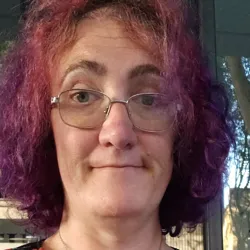I’m mostly sailing the high seas, using the tv as a giant monitor for the always-on laptop connected to it. I’m afraid of the 1984-esque “You must connect to the internet to continue using this TV” that might come after some time.
Yes.
Not only due to privacy concerns (my main concern), as the device will constantly ping home even when turned off. Other concern is it will download “updates”, that eventually may render your tv browsing experience laggish.
Some tv sets have not only mics incorporated, but cameras, so it may depend on your level of concern.
Yes.
This is why I’m holding on to my “dumb” TV for as long as I can. Being able to pick and choose what streaming device I use is great, and if I have to build my own someday, that’s just fine.
I still have a 720p dumb TV and I’m not getting rid of it. But my eyesight is terrible so 720p, 1080p, 4k don’t really make much difference to me.
I’ve got 20/10 vision and the difference is so negligible as to not really matter after 1080. Especially because all the smoothing and image effects new TVs have are so horrendously bad that they make me feel sick.
I still run an 8 year old LG TV that stopped getting updates 4 years ago and doesn’t even attempt to connect to the internet. It’s great because it just turns on and works.
I’ve fixed a couple extras and have them stored. If you find a “dead” TV, shine a flashlight into the screen and see if you see the picture. If so, then there’s probably just a problem with the backlighting, which is why TVs get trashed most often. Order up a set of backlight strips, find a youtube vid on taking that model apart, and put new strips in. Takes about 30 minutes and baby, you got yourself a TV.
I have 4 tv’s , all dumb. One in the bedroom , one in the living room and two on ice. I’ve got a stack of dvd / blue ray players and a region free DVD player with a 3k+ dvd collection and an antenna I made myself. Fuck all that smart TV bullshit. I’ll fix them all if I have too, the info is all available on YT like you say and the parts are cheap.
I’ve had 4 or 5 opportunities to get free OLED (or what ever trash is out now) tv’s for free and I turn them all down. People that aren’t the least bit paranoid about all these connected devices bug me out. Facebook freaks and Amazombies
My next tv is probably going to be a dumb tv. You can search for commercial business tvs online and find dumb tvs for displays and digital signage. Same screen, just no smarts, plays a network stream, off a usb, or hdmi input. Nothing else.
If I were you, I wouldn’t have let it have internet access in the first place. Try a factory reset and don’t let it online, and you’ll probably not even notice.
But think of all the wonderful ads you’re going to miss out on!
I think I can live without that particular piece of junk. :)
A smart TV is primarily a surveillance device that also happens to display video.
I have a box that connects to the internet for video things. The TV has and will never connect.
Has never and will never connect
Or didn’t it did?
Yesn’t!
Unequivocally yes. The less surveillance, the better.
You should’ve never connected it in the first place. Never even set up any functions that a piece of hardware prompts you to. Most of those are enforced only because the company behind them gains something from you having them set up. Unless you actually need something that depends on that function, disable the function.
Lol, my favourite thing about my smart TV is that the wifi was already broken when I bought it
Yes.
Get a dumb TV, I’ve had great luck with the Specter brand, and hook up a set top box for your smart functionality.
Smart TVs spyon you, report on you, eat bandwidth even when off, and become out dated quickly.
I also bought a Sceptre “dumb TV” within the last year or so and highly recommend it. I had been recommending it over and over, but recently I found that the model I bought was no longer offered. I hope Sceptre didn’t abandon them.
TVs don’t seem to be a core business for them, I get the impression that they are a monitor focused business. Of course it’s not hard to upgrade a monitor to a TV so why not?
They do list all their products on their website so maybe check there?
Sceptre was more of a TV company in the past, but over the last decade or so have definitely moved more into the monitor business. I have actually owned 5 different Sceptre TVs over the last 20 years, but back in the day it was because they were some of the least expensive LCD televisions on the market.
TIL. I first encountered Sceptre during lockdown when I needed better monitors than I was sent home with. I’ve been impressed and have bought two more since then for other devices. And about two years ago I bought one of their dumb TVs, and it’s worked flawlessly.
Yes
Some brands (LG and Samsung iirc) have been confirmed to send periodic screenshots of your content, no matter if it’s through “smart apps” or HDMI.
I don’t see how they could, the laptop isn’t going to know what to do with them, they’d have to also get you to install something on the laptop which you’d obviously not do.
The TV takes screenshots of whatever is displayed on the TV screen, and sends the screenshots to TV HQ via the Internet connection of the TV
I seem to have misunderstood the point to their comment. They’re lending support to the idea that you should unplug it from the internet whereas I initially thought they were saying that even if “unplugged” from the internet, OP’s current setup wouldn’t save their privacy anyway because the TV will send those screenshots to the internet whether it’s by via the TV’s own apps, or “through” the HDMI cable which in my mind implied either getting internet connectivity through that cable or at least sending the images to the laptop and having that send them. I couldn’t see how that was supposed to work.
I realise now that’s not their point at all, they’re saying that if it’s allowed to remain connected to the internet, simply abstaining from using the TV’s own apps and using persistently a connected device via HDMI instead, it’ll still send screenshots of that HDMI output through its own internet connection and so yes, indeed OP should disconnect the TV from the internet.
Signal goes the other way around. Laptop -> TV -> router -> somebody else’s computer
You could also do that “softly” with PiHole, if you intend to use some of the apps, but if you don’t, it’s only beneficial to disconnect it entirely from the internet.
My Samsung Frame tv tries to ping home twice every second.
Pihole says no.
I’m also
surprisedannoyed how often the FireTV stick and the Samsung TV are calling home, or at least how often they try.

Samnsung takes a screenshot every 500ms. LG is every 10ms. For crying out loud they can “stream” everything you watch.
This is what I do. It stops it from auto updating and from phoning home, but still lets the individual apps function. Some of the apps don’t work, because they can’t update either, but if we get desperate, we just punch the TV through the pihole just long enough to update the individual app. It’s a reasonable middle ground.
I set up a PiHole for my Hisense TV.
Thought maybe I didn’t do it right or their ad-delivery was too sneaky, cuz the home screen still defaults to full-screen promos for shows I’ve never watched. Oh well, leave it how it is.
Disabled the PiHole for a couple days to test something else.
Holy shit, banner ads everywhere on the TV.
I tried this for a while to appease the wife, and I just couldn’t. The amount of shit my pi hole blocked from just one TV was ridiculous. The thing is not connected to the internet anymore, and I use a different pi as a streaming PC
Yes.
As someone in a similar situation, entertainment PC connected, I’ve never connected my smart TV to the internet. There is no need.
Yes. I connected mine, checked for updates, then factory reset it and did not enter any network login.
This only works on certain brands I’m afraid…
Why did you connect it at all? Was there specific functionality they detailed in patch notes or something that you felt you were missing out on?
Eh, I’ve always been paranoid about firmware patches and the like. Also, curiosity got the better of me; I had to see what the crap smart features were like.
You do make a very good point though!
I definitely understand the instinct to always be up-to-date with the newest. But then digital storefront “updates” started removing features and even content! Runaway capitalism ruins everything…
Well, the program is that the computer in my TV is a potential security issue. That said, there’s no way of knowing if I can trust updates to patch problems or create new ones, so… ¯\_(ツ)_/¯
Well if it’s not connected to the network then it shouldn’t be a problem, right?
Well, yes, but actually no. At least in theory. Since it has a Wi-Fi antenna, a bad actor could connect wirelessly to it.
Likely to happen? I having the foggiest idea but I doubt it. Yeah, I’m paranoid. But I’m part of the generation that grew up with the invention of the internet. So can you really blame me?
Edit: I did have a neighbor once that would learn how to wirelessly hack into anything in my apartment that had a signal to do shit like stream porn to my TV or obnoxious music to my soundbar, junk like that just to piss me off. Then one day I discovered that he had managed to spoof my Spotify credentials and was accessing my account. How did I kno? he started adding his own favorites to my account! That same day I totally logged everything out of my Spotify, but I also went through and did my best to learn how to absolutely lock down everything that even had so much as a Bluetooth antenna…
Second edit: DO NOT install YouTube on a fucking Xbox. Like ever! Anybody who successfully connects to the same Wi-Fi network immediately gets access to stream whatever YouTube content they want to your Xbox and the stupid app will take over the screen so you get kicked out of your game and now whatever crap someone wanted to stream to your Xboxes playing on your TV. And worse last I checked there was no way at all to disable this.
Is there a ful list anywhere of brands and models that lock non-network features behind a network connection requirement?
I’ve heard people complaining about some that don’t let you select HDMI input without first connecting to the internet and “activating” the TV, but the model is usually not specified in those complaints.
So I know for sure is avoid Roku like the plague! You cannot use it as a TV at all without a connection and creating an account.
Its silly how many people are proposing dumb TVs as something better ore something you need to hold on to at all costs. Get a TV with a screen that suits you and connect some playback device via HDMI or such. Kodi, custom entertainment PC, android TV, whatever. The tips about pihole are not good either. Its not a firewall with DPI, just a dns blocker. If the TV uses hardcoded IP then you are shit out of luck. And it bet they do.
I wish dumb TVs were more available. I have a Samsung and I mainly use their interface to swap HDMI inputs - though the built in Spotify app has a better screensaver.
My main issue is that good screens in large formats, like the latest OLEDs aren’t really available in dumb TVs.
Aren’t smart TVs basically dumb TVs when they’re offline?
As soon as I switch inputs they are at least for me.
They might nag you about connecting.
Not really on the two smart ones in owned. Lg and Samsung.
I would certainly check before purchasing, in the age of ad-financed TVs.
Shit out of luck…. unless you run your own router and know how outbound firewall rules work. Granted the general public does not do either of those, but this is Lemmy.
It’s not that a dumb tv offers better viewing quality, it’s that it needs to start an OS and an interface to navigate, injecting ads and whatnot, while a dumb tv will start in an instant and only outputs what is connected to its physical inputs.
My LG TV (not connected to the internet) lets you disable all startup icons and sounds. It goes from off to on in about 2 seconds and goes straight to the last used input. I think I’ve seen the home screen once in the 8 months that I’ve had it.
Um yeah, definitely. My TV has never had Internet connectivity, not should it.