

Hadn’t actually noticed it was Mac first before you mentioned it, but no, if it works for Mac, then it likely also works for Linux (and that’s what counts, right?).
Contrary to my previous statement, I’ve actually tried downloading Zed. The first thing I noticed was the “sign in” in the top right corner. Feels rather unsightly, but no biggie. It appears to redirect to GitHub authorization, after which it fails with a “OAuthCallback”-error. Might be my fault, can’t remember if I’ve disabled or limited unnecessary functionality in GitHub.
The design feels slick and most options are hidden away or represented by only a small icon with tooltips. It appears that no advanced settings page exists, as nearly everything is handled in JSON (initially thought that a visual settings page must have been hidden away deep down somewhere, but that appears to be wrong).
Coop programming seems to be a big feature, but I’ll skip that as it appears to need setup.
Also, the LLM part is not nearly as prominent as their front page makes it out to be, rather feels like an option than a prominent or forced feature, so that’s really nice.
The included extensions (nice to have them as they’re no given) appear to focus on themes and syntax, can’t find any cross-development nor compilation related extensions which is just fine. Compilation is best handled in the terminal anyway.
Overall it feels pretty solid, definitely different from the first impressions of their page. Might be even better with more diverse extensions, though, I haven’t looked at the internet for unlisted extensions, and I’m not sure how old the project is (the extensions might just not be made yet).
There’s also no pop-ups, start pages with all kinds of featured content, nor settings or buttons that grab your attention away from your work (except the login button, perhaps. I would like to see what it looks like once logged in).
I’m probably missing most features as my GitHub integration fails, but I’m overall positively surprised.




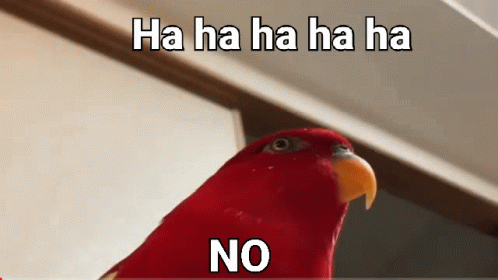

I think i read that fighter pilots need to be able to identify a plane in one frame at 300 fps, and that the theoretical limit of the eye is 1000+ fps.
Though, whether the brain can manage to process the data at 1000+ fps is questionable.