I have installed Komga via the Apps menu on my TrueNAS Scale server, so far so good. I created a user account on Komga and I see the UI of Komga but that’s as far as I get. When I go to import and open the file browser I see this:
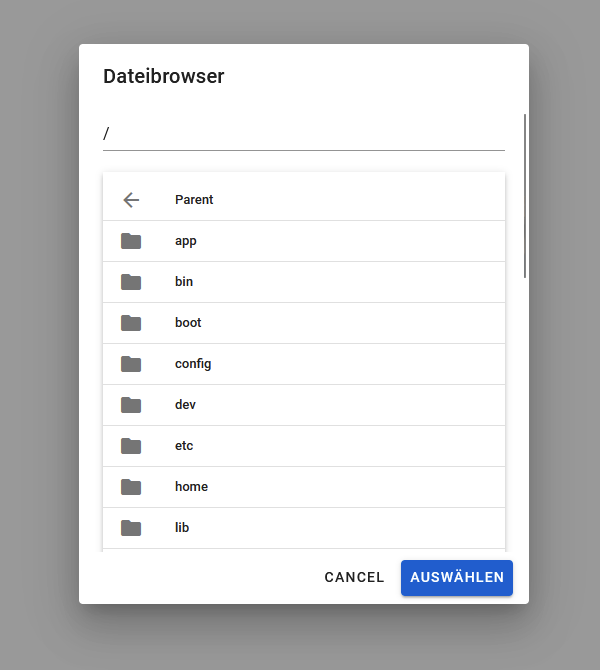
I recognize the linux directory structure but where is this coming from? Where do I put my comics so that I can select them there?
I’m very new to selfhosting as you can probably tell. Please help me.
Edit: Ok I think I figured it out. I didn’t set a mount path for additional storage, after setting this up I can now see my comics folder under /home
You must log in or # to comment.

